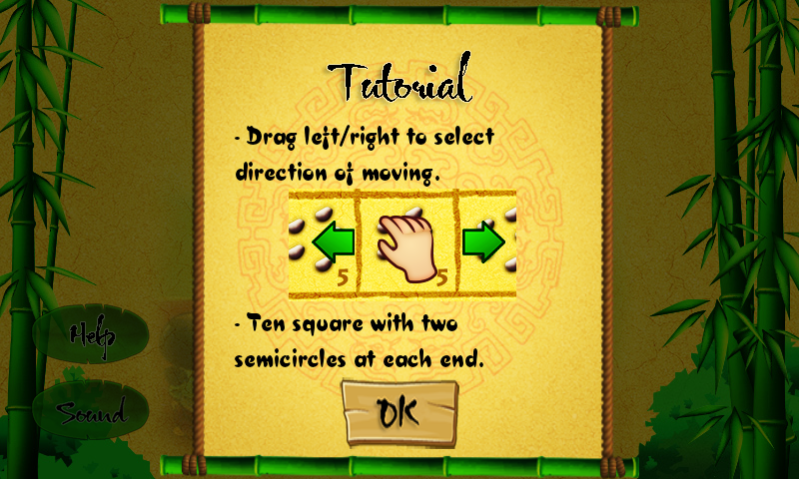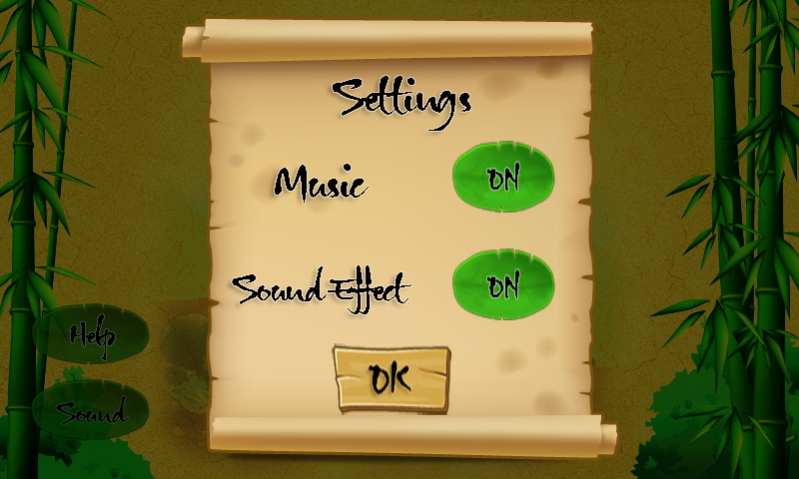Mancala 2.1
Continue to app
Free Version
Publisher Description
Ô Ăn Quan (literally: "Mandarin Square Capturing"), also known as Ô Láng ("Village Squares"), is a mancala game played by Vietnamese girls usually seven to ten years old. According to Ngô Quý Sơn, the oldest western source on the game, it was once played by boys too. The game is valuable for promoting calculating abilities. It is said that the Vietnamese mathematician Mạc Hiển Tích discovered số ẩn (negative numbers; literally: "hidden / secret number") in 1086 by playing Ô Ăn Quan.
The game was first described in a western language (French) by Ngô Quý Sơn in 1944. It seems to be identical to Ô Lang described by Lynn Rohrbough in 1955. A Vietnamese mancala game was also mentioned in Viltis ("Hope") in 1984 (January-February issue), a magazine of folklore and folk dance published in Denver, USA.
There is a Vietnamese mancala board in the Musée du Quai Branly (Paris, France) called pan u ao, which comes from the Muong people in Hoa Binh in northern Vietnam and was collected in 1938. Perhaps it was used for Ô Ăn Quan. The game itself seems to be related to mancala games found in Yunnan, China, such as Laomuzhu and Ceelkoqyuqkoqiji.
About Mancala
Mancala is a free app for Android published in the Puzzle & Word Games list of apps, part of Games & Entertainment.
The company that develops Mancala is vshTech. The latest version released by its developer is 2.1.
To install Mancala on your Android device, just click the green Continue To App button above to start the installation process. The app is listed on our website since 2014-06-08 and was downloaded 2 times. We have already checked if the download link is safe, however for your own protection we recommend that you scan the downloaded app with your antivirus. Your antivirus may detect the Mancala as malware as malware if the download link to vn.hikari.game.mancala is broken.
How to install Mancala on your Android device:
- Click on the Continue To App button on our website. This will redirect you to Google Play.
- Once the Mancala is shown in the Google Play listing of your Android device, you can start its download and installation. Tap on the Install button located below the search bar and to the right of the app icon.
- A pop-up window with the permissions required by Mancala will be shown. Click on Accept to continue the process.
- Mancala will be downloaded onto your device, displaying a progress. Once the download completes, the installation will start and you'll get a notification after the installation is finished.